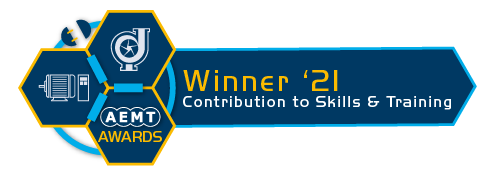Quoting
The Quoting module allows users to create quotes for Repair, Sales, and Service work. EMiR provides all the tracking and traceability you need to know.
 Quotes can be raised from EMiR either from a job [in the case of repair/service] or by just creating a quote [for a salesorder].
Quotes can be raised from EMiR either from a job [in the case of repair/service] or by just creating a quote [for a salesorder].
EMiR can then tell you:
Which jobs need to be quoted?
Which quotes are outstanding and need to be followed up?
Which quotes have been successful?
Which quotes have been rejected?
For those created from a job, EMiR will change the status of the job from “Work In Progress” to “Evaluation”, so that the user can tell from the status that the job has an open quote against it that the customer is evaluating.
There are two choices when it comes to creating quotes:
1) You can choose to use the EMiR quote layout which allows you to combine the customer information with a description of the work to be carried out and photographs of the item concerned. EMiR allows you two different layouts, including a BASEEFA style layout which shows more technical information about the item being repaired. You can optionally create a new quote from an old one, and you can also add a Quote Acceptance page to your quote for the customer to simply sign and send back to proceed with the quoted work. You can also store notes against the quote so any users can see how the quote has progressed.
EMiR also allows you to plan the materials and labour element of the quote which can optionally be printed in detail on the quote - should the customer require it. EMiR will also allow you to order the necessary materials from the accepted quote via linking to our purchasing module.
2) You can also optionally add the ‘File-based’ quoting system in which EMiR allows you to use Microsoft Word™ or Excel™ to create the quote to your own layout, but key information about the quote is stored within EMiR and the document is also stored within the EMiR system so everyone can find it and view it [you don’t need to worry about where it is saved!].
EMiR also allows you to produce a certificate of conformance, similar to the BASEEFA style layout, so that you can provide a suitable certificate of conformity for any quoted item.