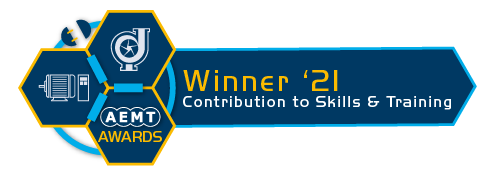Job Tracker
The EMiR Job Tracker extension is the ideal way to provide your customers with up-to-date information about how their jobs and orders are progressing..
 Progress Status
Progress Status
In addition to the normal EMiR statuses, there is a new ‘Progress Status’ section where you can define a suitable list of statuses to represent the progress of the job to the customer. E.g. “Dismantled Awaiting Inspection”, “Awaiting Parts” or “Delivered”, etc. EMiR contains functionality to allow you to easily change the progress status of jobs, including options to update jobs, in bulk, via use of a barcode scanner.
Email or Console – it is your choice?
The start of the process can be simply an email generated by EMiR through your chosen email client such as Outlook™, Outlook Express™ or Live Mail™. The email contains a web hyperlink that the client can click on to see detailed information about the job/order being processed. The hyperlink is encrypted so it cannot be modified by hand to look at other jobs – only the specific item contained. You can also allow highly-valued clients to access all their job information at once via the Website Console area [see below] by giving each contact a unique login.
Website Console
The Job Tracker website features a console area which allows the client contact to view his/her jobs in a variety of categories such as items requiring attention, jobs that are currently being worked on, jobs awaiting delivery, jobs awaiting invoice and those jobs invoiced in the last 90 days. After selecting the appropriate list, the user can then drilldown to view the details of any job along with photo’s, related documentation and the current progress status. A one screen summary is displayed per job, showing activity on the job, including any key references and order numbers, etc. You can also add multi-media types to the information displayed if you want to show photos and videos of the item being tested, for example.
Customer Service Requests
In addition to seeing the latest information, the customer can also contact you to request more information by emailing you a request for more information, asking you to ‘nudge’ the job along [if they need it urgently] or requesting a phone call to discuss the job in more detail.
Update Emails
EMiR can also generate emails to the customer informing them of any jobs that have changed ‘progress status’.
Surveys
You can also create surveys from within EMiR by setting up 5 custom questions. The user can then click on any finished job via the console, or can be invited separately by email, to complete a survey for the job. The results of such surveys are captured in EMiR and can be analysed by one customer or all, and one department or all, to see how your work is being judged by customers, with EMiR giving graphical representation of the average scores achieved for each question. Surveys can be changed and replaced at regular intervals and their scores analysed separately.