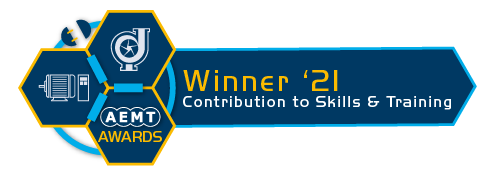Labour Scheduling
The Labour Scheduling extension is designed to extend EMiR’s functionality into planning the staffing and necessary resources to complete the jobs at hand.
 Calendar and Job Overviews
Calendar and Job Overviews
The heart of the labour scheduling system are the Calendar Overview and Job Overview enquiries which give an immediate and updating picture of which staff are free and which are allocated to jobs or other tasks.
The calendar overview shows employees and resources down the left and days of the week along the top. Each cell [for a person and the date] has a colour shown to represent how busy that person is on the day. For example, white cells show the user is free, while red cells show the user is fully occupied for the day. Green and amber cells show the user is partly occupied. If the user has any activities, job wise or from manual bookings, then the details are shown in the cell and can be clicked on for more detail.
The calendar overview is designed to be shown on a large screen in the workshop and engineers can click to find out details of where they are working and what resources are required for them to perform the task.
The job overview reflects whether a job is site work, service centre or both and allows for easy cutting/copying and pasting of staff and resources to jobs on any day making it ultimately flexible an easy to update.
Staff Allocation and Skills Required
Staff are allocated to jobs by setting up the labour requirements against the job. The requirement can be set by skill set, or can be chosen from a created team of employees and allocated in one entry. If a skill is required, then the system only shows those engineers who have the appropriate skill set and these are listed for the user to choose. Engineers can be allocated for multiple days in one go, and this can optionally include weekend working if necessary. The system will also show a planned cost of using the staff booked onto the job to help with quoting, etc.
Staff can also be quickly booked onto jobs for a period of time [if there is no need for planning staff based on skills or teams] or essentially dragged and dropped to make quick changes or allocations.
Resource Allocation
In addition to staff, resources can also be entered into the system and allocated to jobs as necessary.
Site Based Functionality
Both resources and staff members are allocated to a site location and can be optionally restricted to jobs that belong to that site only. This can be relaxed if you want to choose from all staff and resources regardless of where they are based.
Manual Bookings
If resources or staff are unavailable, such as a person off sick, or a vehicle in for service, then a manual entry can be created to show the staff or resource as unavailable. You can choose a different colour for each class of manual booking so all those of the same type can easily be seen.