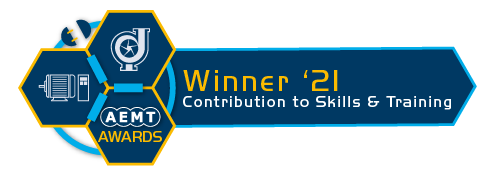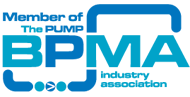Your Guide to Making Tax Digital
Making Tax Digital is a HMRC initiative for tax administration. Find out more in this guide!

What is Making Tax Digital?
Making Tax Digital is designed to make tax administration more effective, more efficient and easier for businesses and individuals. Find out more about the initiative and how to register here.HMRC is gradually going paperless using the Making Tax Digital initiative. This involves keeping digital rather than paper records by making use of compatible software to complete tax returns.
Is it Compulsory?
The first phase was the introduction of Making Tax Digital for VAT. Since the 1st of April 2019, VAT-registered businesses with a taxable turnover above the VAT threshold of £85,000 were required to register for the initiative. If your business does not exceed the threshold, then Making Tax Digital is not yet compulsory for you, but the government advises that you sign-up now to get used to the system. In April 2020 (at the earliest), HMRC will begin implementing Making Tax Digital for other forms of tax such as Income and Corporation tax.
What Needs to be Retained?
The digital records that need to be retained include:
- Information about your business including your business name and principal business address
-
Your businesses’ VAT registration number and details of any VAT accounting schemes you use
-
The time of supply, the value of supply (net excluding VAT) and the rate of VAT charged for each supply
How do I Complete a Return?
You need to use compatible software such as EMiR to complete your returns. Our software is HMRC recognised so you can complete your returns through the EMiR Finance module. To see what other software is compatible, visit https://www.tax.service.gov.uk/making-tax-digital-software.
How do I Sign-Up?
You need to sign-up if you are a VAT-registered business with a taxable turnover that is greater than £85,000
What You’ll Need:
- A Government Gateway user ID and password*
-
Sole Traders: require their National Insurance Number
-
Limited Companies: require the Company Registration Number and their Unique Taxpayer Reference for corporation tax
-
Limited Partnerships: require the partnership’s Company Registration Number, the Unique Taxpayer Reference and the postcode where you are registered for self-assessment
- General Partnerships: require the partnership’s Unique Taxpayer Reference and the postcode where you are registered for self-assessment
*if you do not have one, you can create one when you sign up by using information on your VAT certificate and the last return you sent to HMRC
-
Ensure that you have compatible software such as the EMiR Finance Module
- Head to https://www.tax.service.gov.uk/vat-through-software/sign-up/ and sign-up
- Once you’ve signed up, you’ll receive a confirmation email from noreply@tax.service.gove.uk within 72 hours. Be sure to check your junk folder! Do not submit a VAT return until you receive this email
- Send your return using compatible software. The deadlines and frequency of your VAT returns will not change
- The software you use will confirm that HMRC has received your return. You will not receive confirmation from HMRC
- You’ll receive an email and message in your VAT online account at least 3 days before HMRC takes payment from your account