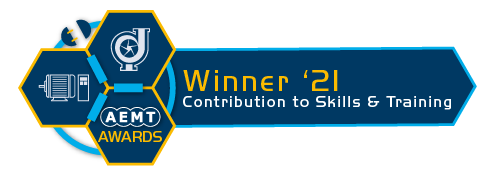6 Tips for Spotting Phishing Emails
Phishing emails contain attachments or links to download malicious software that can harm your computer and its data. This technique is also used to steal sensitive information. These emails are becoming increasingly difficult to spot since they often appear to be from a legitimate source by using well-known company’s branding. This article will explain how to spot a scam email, and what to do if you open any attachments or links.
How Can You Tell an Email is a Scam?

1. Check the ‘From Address’
Emails from legitimate companies will never be from a public email domain such as @gmail.com. Make sure you read the actual email address carefully rather than just checking the ‘From’ label.
2. Impersonal Greeting
If the email just says ‘Hi’ and doesn’t refer to you by your name, it will usually be an unsolicited email and you should be wary of its contents.
3. Poor Spelling, Grammar and Presentation
If you notice poor spelling and grammar whilst reading the email, you should be wary. Real companies, such as parcel delivery services, will have proofread their emails to you before they send them out and won’t use different fonts that vary in sizing.
4. It’s Unexpected
If you were not expecting an email from the sender, did not sign-up to a mailing list, or are not even a customer of the company that the email might be pretending to be from, you should ignore the email.
5. Sensitive Information is Requested
Real companies, such as banks, will never request sensitive information over email. If you come across an email that does, forward it to your IT company to make them aware and then delete the email.
6. Sense of Urgency
If an email is encouraging you to ‘Act Now!’ or forcing you to click through its links to access your account, ignore it.
If the email fulfils any of these criteria, do NOT open any attachments or click through any links. If you think there is a chance it may be a real email, search for the company yourself on your browser and login directly through their website. You could also call the company directly (on a number you have looked up yourself) if you are concerned.
What to do If You Click Through the Email?
IMPORTANT: If you only open and read the email, there is no need to panic. Doing this should not affect your computer. If you click a link, open an attachment, or fill in some sensitive information, follow the steps below.
1. Disconnect your computer from the internet/network
2. Notify your supervisor
3. Scan your computer for viruses
4. Change your usernames and passwords
5. Forward the email to your IT company to let them know
6. Ensure you have a backup of your files using a solution such as EMiR-Cloud